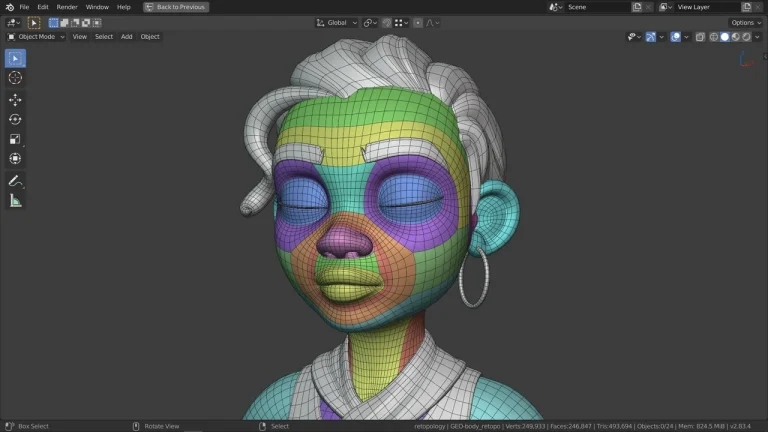It might seem like modern magic: computers turning blank digital canvases into vibrant worlds teeming with moving characters, dazzling lighting, and intricate backgrounds. From Hollywood blockbusters to slick product advertisements and indie games, 3D animation has become the standard for telling visual stories in immersive ways. Stripping away the mystique, the art and science behind these visual feats rely on a combination of creativity, carefully-constructed processes, and some powerful tools.
But how does the process actually unfold? What steps transform a rough idea into a fully-realized animated sequence? Anyone curious about the craft will find that the heart of 3D animation lies not in some arcane secret but in a systematic approach that blends imagination, technical knowledge, and problem solving.
Let’s break down each major step involved and shine a light on the software and tools that help animators bring their visions to life.
The Blueprint: Pre-production
Every project, large or small, starts with a solid foundation. Before any modeling or movement begins, teams or individuals clarify what the animation should express.
Concept Art and Storyboarding
It starts on paper, quite literally. Concept artists sketch out the mood, setting, and style. The storyboard, a sequence of hand-drawn (or digital) panels, maps the visual flow of the story, shot by shot. This blueprint helps everyone align on the visual trajectory and pacing long before digital assets get built.
Scriptwriting and Planning
A written script guides dialogue, action, and timing. Production planning tools, like spreadsheets or project management software, let teams map out timelines and assign tasks.
Pre-production doesn’t use 3D tools directly, but it’s vital to avoid missteps down the road.
Building Worlds: Modeling
With a plan in place, it’s time to build virtual objects. In 3D animation, modeling refers to the creation of digital representations of anything that will appear on screen—characters, props, environments.
Mesh Modeling
The basic building block is the mesh: a collection of points (vertices) in 3D space connected by edges and faces to form a surface. There are two principal ways to construct objects:
- Polygonal modeling builds forms out of interconnected polygons (usually quads or triangles).
- Sculpting uses digital clay and brush-like tools to craft organic shapes.
Essential Tools for Modeling:
| Software | Best For | Price Range |
|---|---|---|
| Blender | General modeling, sculpting | Free |
| Autodesk Maya | Industry standard | Paid (Subscription) |
| 3ds Max | Architectural, game assets | Paid (Subscription) |
| ZBrush | Detailed sculpting | Paid (One-time/Subscription) |
While all of these can create 3D objects, each one has unique strengths and workflows.
Bringing Objects to Life: Texturing and Shading
Raw 3D models look gray and featureless. Transforming them into believable (or fantastical) surfaces requires careful attention to texture and material.
Texturing
Textures are 2D images that wrap around 3D models, mimicking everything from skin pores to wood grain. Texture artists create these images in specialized software or with digital painting tools.
Types of Textures:
- Diffuse/albedo map: base color
- Normal map: surface detail (bumps, grooves)
- Specular/roughness map: how shiny or matte the surface appears
Shading
Shading defines how surfaces interact with light. Artists assign material properties to dictate how an object reflects light, absorbs color, or casts shadows.
Common software for these steps includes:
- Substance Painter (for painting textures directly on models)
- Photoshop, Krita, or GIMP (for 2D painting)
- Node-based material editors built into Blender, Maya, or Unreal Engine
Building the Skeleton: Rigging
To animate an object, it needs a virtual skeleton. Rigging is the process of creating this set of bones (or “armature”) and attaching it to the model. Each bone can be rotated or moved, deforming the mesh in a lifelike way.
Complex rigs for characters also include “controllers”—handles that make animating easier and more intuitive. Facial rigs, for example, often employ dozens of controls to simulate subtle expressions.
Popular Rigging Tools:
- Maya (highly regarded for its powerful rigging system)
- Blender (offers robust rigging capabilities at no cost)
- 3ds Max (used extensively in game development)
Moving the Characters: Animation
At this stage, the painstaking work of making characters, creatures, and objects move begins.
Animation involves defining how a model’s part changes over time. There are several fundamental techniques:
- Keyframe Animation: The animator sets important “key” positions at specific frames, and the software interpolates the in-between motion.
- Motion Capture (MoCap): Real-life actors wear suits with sensors; their movements are digitized and transferred to 3D models.
- Procedural Animation: Movements generated by algorithms or physics engines, often used for crowd scenes or background elements.
Animators refine timing, weight, and expression by scrubbing through the timeline, adjusting controls, and tweaking curves in the animation graph editor.
Animation software options include:
- Blender (widely used and free)
- Maya (the industry leader, especially in film)
- MotionBuilder (for integrating and editing motion capture data)
Lighting: Sculpting with Shadows and Highlights
Lighting shapes every frame. In the digital world, this involves placing simulated lights that mimic real-world behavior (sunlight, spotlights, area lights).
Lighting choices affect mood, focus, and realism. A brightly lit scene suggests a happy or open environment, while moody backlighting creates drama.
Artists work with a combination of light types, color temperatures, and shadow settings to achieve the desired visual outcome.
- Blender Cycles and Eevee (built-in render engines with robust lighting)
- Arnold (for Maya and other platforms, offers photorealistic results)
- Unreal Engine (real-time rendering capabilities for interactive projects)
Rendering: Turning Data into Images
Once everything is set—models, textures, animation, and lighting—it’s time to produce the actual pictures your audience will see.
Rendering refers to the computational process of turning 3D data into 2D images or frames. Each frame is essentially “photographed” by a virtual camera within the software.
Rendering can take anywhere from seconds to several hours per frame, depending on complexity and the chosen settings.
Common rendering approaches:
- Ray Tracing: Simulates light paths for photorealism. Highly accurate but slow.
- Rasterization: Faster, used for real-time engines (video games).
Render engines come with major 3D packages; notable stand-alone choices include:
- Blender’s Cycles renderer
- Arnold (used in high-end film work)
- V-Ray (favored for architectural visualization)
Post-production: Compositing and Editing
Finished frames may not tell the entire story. Editors take rendered image sequences, assemble the shots, and add effects, music, or dialogue.
Compositing involves blending multiple image layers or passes (shadows, highlights, reflections) to achieve effects that can be challenging or time-consuming to produce during rendering.
Popular post-production software includes:
- Adobe After Effects
- Nuke (for advanced compositing workflow)
- DaVinci Resolve (video editing and color correction)
Common Beginner Questions
Is 3D animation only used for movies?
Not at all. Beyond movies and TV, you’ll encounter 3D animation in:
- Video games (characters and environments)
- Advertising (product visualizations)
- Architecture (walkthroughs)
- Simulations (medical, scientific, educational)
- Virtual and augmented reality experiences
How long does it take to make a short 3D animation?
This depends on length, complexity, and team size. A simple 15-second animated promo might take a solo artist a few weeks, while a movie with hundreds of detailed shots could require a studio team working for months or even years.
Do I need to know how to draw?
Drawing skills help with storyboarding and character design, but they aren’t strictly required. Many accomplished 3D animators come from technical backgrounds. What matters most is a willingness to learn and practice.
What computer specs do I need?
3D animation software is demanding. For smoother workflow, consider:
| Component | Minimum Specs | Recommended Specs |
|---|---|---|
| CPU | Quad-core, 2.5GHz | 8-core, 3GHz+ |
| RAM | 8GB | 32GB or more |
| GPU | 4GB VRAM | 8GB+ VRAM (NVIDIA/AMD) |
| Storage | 256GB SSD | 1TB SSD + HDDs for assets |
| Display | 1080p | 1440p or 4K, color-accurate |
Workstation-class GPUs and fast SSDs can drastically improve render times.
Is there a free way to begin learning 3D animation?
Absolutely. Blender, a free and open-source suite, is capable of modeling, texturing, rigging, animating, lighting, and rendering. Its vibrant community offers a treasure trove of tutorials, forums, and shared projects for anyone starting out.
What skills should a beginner focus on?
- Building simple models and understanding geometry
- Basic rigging and simple keyframe animation
- Foundations of lighting and camera work
- Learning core interface and shortcuts of chosen software
Don’t rush through these building blocks; patience in the fundamentals pays off in advanced work later on.
A World of Creativity Blended with Technology
Every pixel in an animated frame is the result of thousands of individual choices. 3D animation combines the best of artistic vision and technical mastery to breathe life into digital forms. Whether you’re aiming for simple artistic projects or ambitious cinematic productions, starting with accessible tools and a grasp of the animation workflow will help anyone see possibilities where others see an empty canvas. Curiosity and consistent practice will go a long way; today’s beginner could easily be tomorrow’s 3D storyteller.