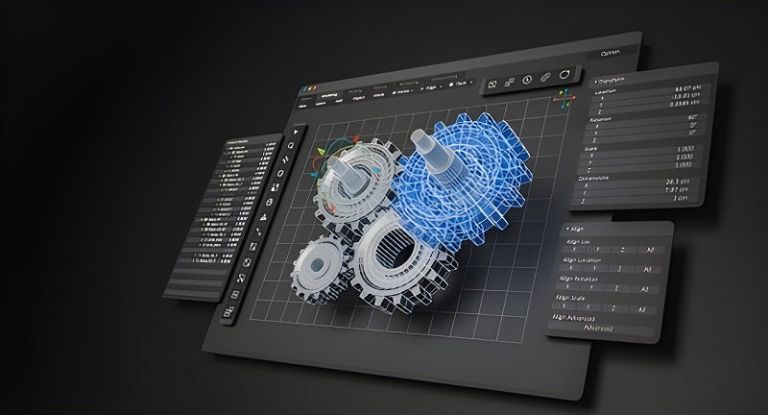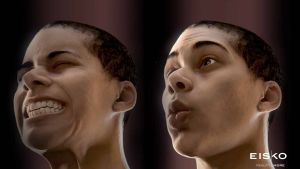Unleash Your Creativity with the Best 3D Print Modeling Software
Embark on an exciting journey from concept to creation with the right 3D print modeling software. Whether you’re a beginner or an expert, choosing the perfect software is crucial for bringing your designs to life and achieving your creative vision. In this comprehensive guide, we’ll explore a wide range of 3D print modeling software options tailored to different design needs and skill levels.
Tinkercad: Ideal for Beginners and Educators
Tinkercad boasts a user-friendly interface and easy-to-use tools for building basic 3D models. It offers a gentle introduction to the world of 3D creation with its drag-and-drop capabilities and basic shape manipulation features. While Tinkercad may not have the extensive functionality of more advanced programs, it’s an excellent starting point for learning the fundamentals of 3D modeling.
SketchUp: Versatile and User-Friendly
SketchUp is a favorite among architects, designers, and enthusiasts due to its adaptability and ease of use. With its extensive library of plugins and extensions, along with its intuitive push-pull modeling approach, users can easily construct complex geometries and intricate models. Although SketchUp is best known for architectural modeling, its flexible toolkit makes it suitable for a wide range of 3D printing tasks.
Fusion 360: All-Inclusive Design and Engineering
Created by Autodesk, Fusion 360 is an all-in-one design and engineering software suitable for both experts and beginners. It combines collaborative tools, simulation, sculpting, and parametric modeling into one unparalleled package of features and flexibility. Whether you’re creating complex sculptures, industrial prototypes, or mechanical parts, Fusion 360 has the resources to turn your ideas into reality.
Blender: Free and Open-Source for Artists and Animators
Blender, a popular free and open-source program, has a dedicated user base among artists, animators, and 3D printers. Its extensive modeling, sculpting, texturing, and rendering features provide endless creative opportunities. Although Blender’s steep learning curve may initially deter newcomers, its large community support and wealth of tutorials make it accessible to aspiring designers looking to unleash their creativity.
SolidWorks: Precision and Productivity for Professionals
SolidWorks, a widely used tool in the engineering and manufacturing sectors, is renowned for its sophisticated assembly features and parametric modeling. Its comprehensive toolkit and user-friendly interface simplify the design process for professionals seeking accuracy and productivity. SolidWorks enables users to easily optimize designs for 3D printing, whether they’re creating complex assemblies or advanced mechanical components.
ZBrush: Exceptional Sculpting and Organic Modeling
ZBrush, a powerful software application, is highly regarded by artists and designers for its exceptional sculpting tools and organic modeling capabilities. While primarily used for highly detailed texturing and sculpting, ZBrush can also be employed for 3D printing due to its ability to export models in multiple formats. ZBrush provides the tools to precisely and elegantly fulfill your artistic vision, whether you’re creating prototypes, elaborate sculptures, or miniatures.
In conclusion, the world of 3D print modeling offers a plethora of software solutions tailored to various design requirements and skill levels. Whether you’re a beginner learning the fundamentals or an experienced expert pushing the boundaries of creativity, there’s software available to meet your needs. By embracing the right tools and mastering their use, you can unlock a world of creativity and exploration in the field of 3D printing.