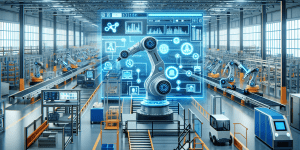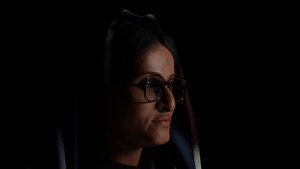In the dynamic world of gaming, performance is paramount. Whether you’re developing a AAA title or an indie game, optimizing your models for performance can significantly impact the player experience. From reducing load times to ensuring smooth frame rates, every aspect of optimization counts. In this blog post, we’ll explore some essential tips and tricks for optimizing game models to deliver a seamless and immersive gaming experience.
Polygon Reduction: Polygon reduction is a basic optimization approach for game models. You can cut down on the amount of polygons in your models without sacrificing important aspects by making the geometry simpler. This procedure can be automated with the use of tools like Blender’s Decimate modifier or third-party programs like Simplygon and Instant Meshes, enabling you to strike a compromise between performance and visual accuracy.
LOD (Level of Detail) Implementation: Implementing LODs is crucial for efficiently managing the level of detail based on the distance between the camera and the object. By providing multiple versions of the model with varying levels of detail, you can dynamically switch between them as needed, reducing the rendering workload. Unity and Unreal Engine offer built-in LOD systems that streamline this process, optimizing performance without sacrificing visual quality.
Texture Optimization: Increasing game performance is mostly dependent on texture optimization. Texture atlases, mipmapping, and texture compression methods (such DXT, ETC, or ASTC) can help you save GPU resources and limit memory usage. Furthermore contemplate enhancing texture resolution and removing superfluous detail in order to achieve an equilibrium between visual authenticity and efficiency.
Mesh batching and instancing: By grouping several objects into a single batch or instance, these optimization approaches minimize draw calls. This results in a significant reduction of CPU overhead and more effective rendering. With the tools and APIs that Unity and Unreal Engine offer to enable mesh batching and instancing, developers may maximize efficiency without sacrificing visual sophistication. Optimized Animation and Rigging: Good animation and rigging can help games run more smoothly overall. To lessen CPU strain during animation playback, use bone culling techniques, decrease the amount of bones per character, and use basic and optimized bone architectures. Furthermore, contemplate employing methods like skeletal mesh merging to enhance rendering and animation processing efficiency.
Culling Techniques: You can prohibit rendering objects that are obscured by other geometry or outside the camera’s field of vision by using occlusion culling, frustum culling, and view frustum culling. You may lessen the strain on the GPU and boost efficiency by rendering only the things that the player can see, particularly in scenes with intricate details. Asset Bundling and Streaming: These two strategies are crucial for performance optimization in massively multiplayer games with vast environments. Your game components should be organized into manageable bundles and loaded dynamically in response to scene requirements or player proximity. This strategy reduces loading times and memory use, facilitating fluid gameplay and exploration.